Many oils shouted for the root method all day, and various roots were unsuccessful.
So give you an ultimate root method if you use a computer remote root unsuccessful,
Can try it. I use led50k370, led50x1a, and led50t1a as examples. The three models are identical in hardware and firmware.
Just different delivery channels.
1.U disk installation apk
U disk installation apk file there are many ways, some netizens said there is no es file browser, yes, poly is no longer available for download,
The utility app, which is very useful, does not provide es file browser download,
However, there are many ways you can use it, such as the 360 ​​TV that comes with your TV. Do not upgrade to the latest version.
You can find the software housekeeper menu, enter the installation package management, you can find and install the apk installation package under the u disk,
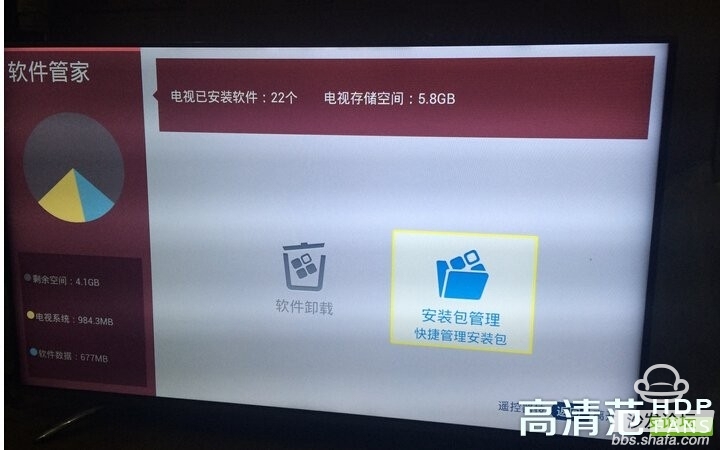
If you have the latest version of 360TV,
May not be able to find the installation package under the U disk, but there are other ways.
There is a remote control app for Goku, which is downloaded and installed. Of course, the mobile phone has to be downloaded, iphone or Android phone can be found in the market.
Search "Goku remote control" can be, after the mobile phone is installed, you can even connect the TV to the mobile phone.

TV side

Mobile terminal
2.root
Install the above tools, U disk installation is no pressure.
Next is a key root tool, no TV model, no computer, U disk directly root,
However, the root tool is a touch screen version and requires a TV to connect to the mouse.


So give you an ultimate root method if you use a computer remote root unsuccessful,
Can try it. I use led50k370, led50x1a, and led50t1a as examples. The three models are identical in hardware and firmware.
Just different delivery channels.
1.U disk installation apk
U disk installation apk file there are many ways, some netizens said there is no es file browser, yes, poly is no longer available for download,
The utility app, which is very useful, does not provide es file browser download,
However, there are many ways you can use it, such as the 360 ​​TV that comes with your TV. Do not upgrade to the latest version.
You can find the software housekeeper menu, enter the installation package management, you can find and install the apk installation package under the u disk,
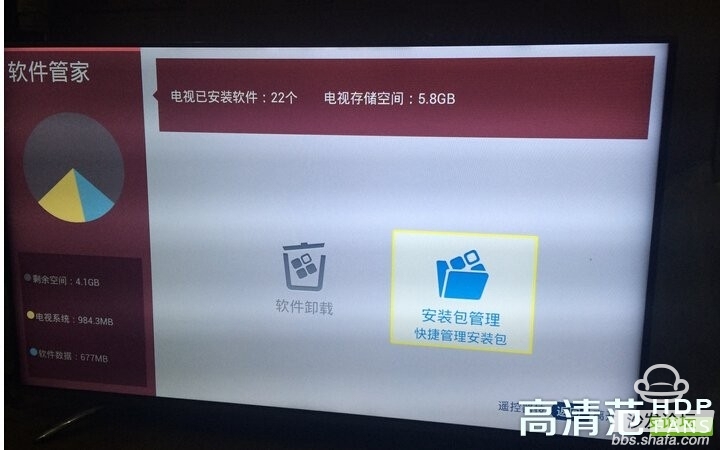
May not be able to find the installation package under the U disk, but there are other ways.
There is a remote control app for Goku, which is downloaded and installed. Of course, the mobile phone has to be downloaded, iphone or Android phone can be found in the market.
Search "Goku remote control" can be, after the mobile phone is installed, you can even connect the TV to the mobile phone.


2.root
Install the above tools, U disk installation is no pressure.
Next is a key root tool, no TV model, no computer, U disk directly root,
However, the root tool is a touch screen version and requires a TV to connect to the mouse.


download link:
Http://apps.sfcdn.org/apk/com.baidu.
Disclaimer: This post is reproduced for the landlord, and did not personally try, root has risks, and cherish and cherish