From the data acquisition and reconstruction flowchart below, data acquisition and reconstruction is mainly composed of a rack part and a console part. You can use the Detector fan (Source fan) to rebuild the image to distinguish the approximate location of the fault. For example, if the reconstructed image is normal, the fault should be on the side of the rack; if the image is wrong, the problem is on the console side.
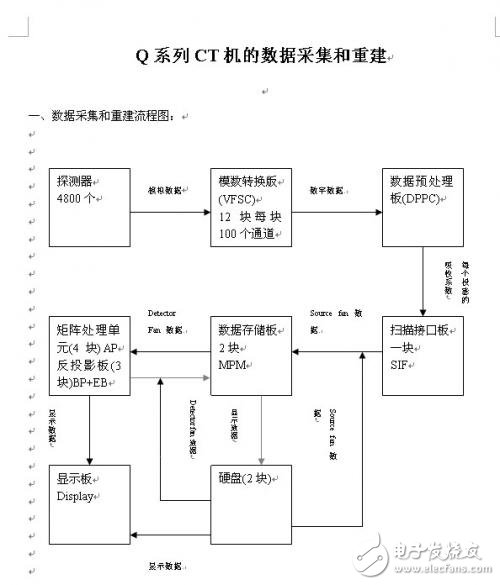
The fault is mainly determined by the data diagnostic program and the feud diagnostic program. The data diagnostic program mainly judges the fault of the detector and VFSC;
The feud diagnostic program mainly judges the linearity of the VFSC and the failure of the DPPC and the sequential circuit:
Use of the A.data diagnostic program:
IQ>site_cnf
shown as
The site configuraTIon screen will be displayed:
Site ConfiguraTIon Parameters-Main Menu
Changes available for diagnosTIc purposes only (reset on reboot).
Calibrate Flats (0 = Disable, 1 = Enable) 0
Calibrate Pilot (0 = Disable, 1 = Enable) 0
Ripple CorrecTIon (0 = Disable, 1 = Enable) 1
Beam limiter Half Field (0 = off , 1 = on) 1
Stare of Field (-1 = Variable , SOF detector number ) -1
Delta Data (0 = Disable, 1 = Enable) 1
Look for Bad Dets , Det Avg (0 = normal,1 = off) 0
Recon storage options CT : IMG Enter
Pilot: IMG
Changes maintained after system is rebooted.
BP Expansion Board(s) (-Slot # = Disable) 11 12
AP Board(s) (-Slot # = Disable) 5 6 7 9
Study Number # # #
Quit (after saving new Configuration table)
Quit (Without saving new Configuration table)
Use up and down arrows to select parameter to change.
Recon stage (CT) (1 = store, 0 = no storage )
Source fan 0 1
Detector fan 0 1
AP stages (CHOOSE 1 STORAGE STAGE FOR AP OPERATIONS):
Compressed air cal 0
Spectrum corrected 0
Convolved 0
Recon stage (PILOT) (1 = store , 0 = no storage)
Source fan 0
After changing the above parameters, scan the water mold to obtain the original data image. In the image state, type _dita to enter the diagnostic program. The normal display data is entered into the map, and there is a fault if there are obvious bright or dark lines.
2. Use of the feud diagnostic program:Enter the diagnostic program in IQ>feud as shown below:
0.) ALL TEST
1.) COUNTROL REGISTER R/W 2.) TRANSFER COUNTER
3.) DATA GRAMBBER 4.) LINEAR TRANSFER
5.) LOG CHECK WALKING BIT 6.) LOG CHECK
7.)BACKGROUND CHECK 8.)DELTA DATA LINEAR TRANSFER
9.) DELTA DATA LOG CHECK A.) GATE ARRAY COUNTER WORD
WALKING BIT
B.) GATE ARRAY COUNTER WORD C.) GATE ARRAY TIME COUNTER
D.) DATA GAPS E.) DATA TRANSFER COUNTER
F.) MAINTENANCE MODE SCAN G.)IP TIMER
H.)PREDATA WORD 3 I.)PACKING
J.) DELTA DATA 1ST TRANSFER DISABLE K.) DECTOR AVERAGING
L.)VOLTAGE TO FREQUENCY LINEARITY M.)QUIT
If you select 0, all optional diagnostics will be performed, and if an error occurs, the board that generated the error will be judged based on the location of the errored program. Among them, the L option can detect VFSC or detector linear fault, which is very useful in actual maintenance.
3. Maintenance example:a. Scan the patient with ramp artifacts, scan the water model also has ramp artifacts, scan the water model to get the raw data, use dita
The diagnostic program found that the data of one detector was completely white, deleted the detector or replaced a detector module, scanned the water model, and the image was normal.
b. Scanning patients found a large number of black and white diagonal artifacts, scanning water model also has a large number of black and white diagonal artifacts, scanning the water model to obtain the original data, using the dita diagnostic program found that 400 detectors of data are all white. Look at the corresponding detector motherboard and find that the fuse of the +15v power supply is blown. Replace the new fuse and still blow, measure the resistance of C1 and C2 on each detector module, and find that the resistance of C1 on one detector module is zero. Replace the detector and fuse, the fuse will no longer burn, and the scanned water pattern will be normal.
c. Scanning patients have well-shaped artifacts, scanning water molds also have well-shaped artifacts, scanning water molds to obtain raw data, using dita
The diagnostic program found that the data of the four detectors were all white and differed by 1200 detectors from each other. Delete the corresponding four detectors or replace the corresponding VFSC, scan the water mold, and the image is normal.
d. Scanning patients occasionally have faint slanting artifacts. Scanning water stencils also occasionally have faint slanting artifacts. Scanning the water model to obtain raw data, and using the dita diagnostic program, no abnormal detectors were found. Use the L option of the feud program to diagnose the linearity of the detector and the channel. It is found that the linearity of one detector is not good. Delete the detector or replace a detector module, scan the water mold, and the image is normal.
e. Scanning patients occasionally have black ramp artifacts, and the scanned water model image is normal. Scan the water model to get the original data, use the dita diagnostic program to find some black spots on the detector, and the position is random, the detector motherboard is in the Cardfile
Remove all the cable plugs on one side and clean them with a cleaning agent. Remove all the boards on the Cardfile and clean them. After recovery, the scanned image is normal.
f. The scan of the skull is normal, the chest and abdomen images are black, and the CT values ​​differ by a few hundred. Scanning the image of the semi-wild water model is normal, and the image of the scanned whole water model is black, and the CT values ​​differ by several hundred. The scanning half-field positioning piece is normal, and the middle image of the scanning whole field positioning piece is normal, and the two sides are black. It can be judged that there is a problem in the X-ray field and the half-field conversion part. The tube is removed, and the half-field all-field converter on the tube is found to be stuck. The new half-field converter is replaced, the patient is scanned, and the image is normal.
g. Scan the patient for ring artifacts. The occurrence of ring artifacts on the fourth generation CT machine is generally a problem with the X-ray path on the rotating frame. No foreign matter was observed in the portion through which the X-ray path was observed. The occluder was hit to a 10 mm viewing ray former and the plastic compensator inside was found to be cracked by the X-ray. Replace the plastic compensator, scan the patient, and the image is normal.
2. Troubleshooting of the console part: The reconstruction part of the console part mainly includes SIF (one piece), MPM (one to two pieces), BP (one piece), EP (two pieces), XAP (four pieces), DISPLAY (one piece) ). Each board has its own diagnostic program, but the diagnostic program runs very slowly. In order to quickly and accurately eliminate the reconstruction failure, for more than two boards, you can use software deletion or hardware deletion (direct extraction). After canceling the function of the board, reconstruct the image to determine the fault.
Software Cancellation: IQ>site_cnf
shown as
The site configuration screen will be displayed:
Site Configuration Parameters-Main Menu
Changes available for diagnostic purposes only (reset on reboot).
Calibrate Flats (0 = Disable, 1 = Enable) 0
Calibrate Pilot (0 = Disable, 1 = Enable) 0
Ripple Correction (0 = Disable, 1 = Enable) 1
Beam limiter Half Field (0 = off , 1 = on) 1
Stare of Field (-1 = Variable , SOF detector number ) -1
Delta Data (0 = Disable, 1 = Enable) 1
Look for Bad Dets , Det Avg (0 = normal,1 = off) 0
Recon storage options CT : IMG Enter
Pilot: IMG
Changes maintained after system is rebooted.
BP Expansion Board(s) (-Slot # = Disable) -11 -12
AP Board(s) (-Slot # = Disable) 5 -6 -7 -9
Study Number # # #
Quit (after saving new Configuration table)
Quit (Without saving new Configuration table)
Use up and down arrows to select parameter to change.
After changing the above parameters, you can cancel the three XAP boards in slots 6, 7, and 9 and the two EB boards in slots 11 and 12.
Dongguan Guancheng Precision Plastic Manufacturing Co., Ltd. , https://www.dpowergo.com